 For those of you who haven't played our award winning strategy
game
yet, we've got a present for ya! The Command & Conquer: Tiberian Dawn
Demo offers 3 fully playable missions, video clips of our amazing 3D
rendered graphics, and two cuts from the game soundtrack.
For those of you who haven't played our award winning strategy
game
yet, we've got a present for ya! The Command & Conquer: Tiberian Dawn
Demo offers 3 fully playable missions, video clips of our amazing 3D
rendered graphics, and two cuts from the game soundtrack.
 Download both
part 1 & 2 of the Command & Conquer demo. While you
only need to download part 1 to play the game, part 2 is required if you
wish to view the cutscenes & mission briefings or listen to the music
soundtrack. Download both
part 1 & 2 of the Command & Conquer demo. While you
only need to download part 1 to play the game, part 2 is required if you
wish to view the cutscenes & mission briefings or listen to the music
soundtrack.


 Create a subdirectory on your hard drive entitled "C&CDEMO" by going to
your root directory (type "CD \" at the DOS prompt), then type "MD
C&CDEMO" to create the directory. Copy the two files you have downloaded
into this directory. Unextract the files CC1DEMO1.ZIP and
CC1DEMO2.ZIP.
Create a subdirectory on your hard drive entitled "C&CDEMO" by going to
your root directory (type "CD \" at the DOS prompt), then type "MD
C&CDEMO" to create the directory. Copy the two files you have downloaded
into this directory. Unextract the files CC1DEMO1.ZIP and
CC1DEMO2.ZIP.
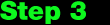 Type "SETUP" to select your soundcard and run the game. After you have
verified that the game is running properly, you can delete the
C&CDEMO1.EXE and C&CDEMO2.EXE files to save hard drive space.
Type "SETUP" to select your soundcard and run the game. After you have
verified that the game is running properly, you can delete the
C&CDEMO1.EXE and C&CDEMO2.EXE files to save hard drive space.
For more information on the full version of Command & Conquer, technical
support, screenshots, or if you just want to ask a question, please
select one of the options below.
 Go to the Command & Conquer Home Page Go to the Command & Conquer Home Page |
 Go
the the Command & Conquer Technical Support page Go
the the Command & Conquer Technical Support page |
|